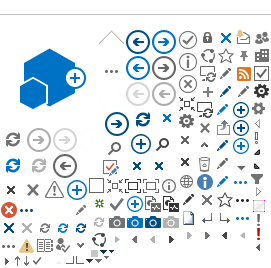The management and maintenance of a SharePoint site requires several different types of users with varying levels of responsibility and permission. When creating, editing, and managing your agency site, users are organized into three different roles: author, reviewer or approver.