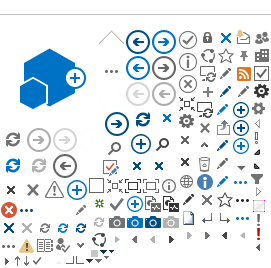This section addresses traditional accessibility issues as well as issues that might prevent a visitor from being able to access information on your website. If a user can’t get your site to load, or the content is too small to read, all of the usability best practices in the world won't matter.
-
Site Load-time is Reasonable – Call me old-school, but I still like to see sites come in under 100KB (60KB is even better). If a site takes forever to load, most people will just leave. Yes, many of us have broadband now, but that makes our patience even thinner.
-
Adequate Text-to-Background Contrast – Dark-gray on light-gray may seem stylish, but I'm not going to ruin my eyesight to read your blog. Eyes and monitors vary wildly, so keep your core copy contrast high. Good, old-fashioned black-on-white is still best most of the time.
-
Font Size/Spacing Is Easy to Read – Opinions vary on the ideal size for text, but err on the side of slightly too big. Poor readability increases frustration, and frustration leads to site abandonment. Also, make sure your line spacing is adequate - white-space is a designer's best friend.
-
Flash & Add-ons Are Used Sparingly – No matter how great your site looks, people won't wait 5 minutes for a plug-in to load. Use new technology sparingly and only when it really enhances your goals. Sticking to standard HTML/CSS is also a plus for search engines.
-
Images Have Appropriate ALT Tags – Not only do sight-impaired visitors use ALT tags, but search engines need them to understand your images. This is especially critical when you use images for key content, such as menu items.
-
“Website Not Found" is a good way to lose a customer. Create a custom 404 page, preferably one that guides your visitors to content.
Accessibility Compliance
Tyler Wisconsin provides three template options for Wisconsin state agencies who wish to utilize free agency template option. All templates are scanned annually for 508 compliance using several industry standard tools, and any errors are addressed and rescanned until compliance is met. Additionally, specific agency template web sites are scanned for 508 compliance before Tyler Wisconsin hands off the site to the agency for content population to ensure no accessibility issues were introduced between initialization and agency personalization (such as adding logos, social media icons, and background images). Scans are limited to the global header, navigation, global footer, and empty content container(s). State agency partners are responsible for scanning or other verification of their content and any stylistic overrides they introduce to the template for 508 compliance.